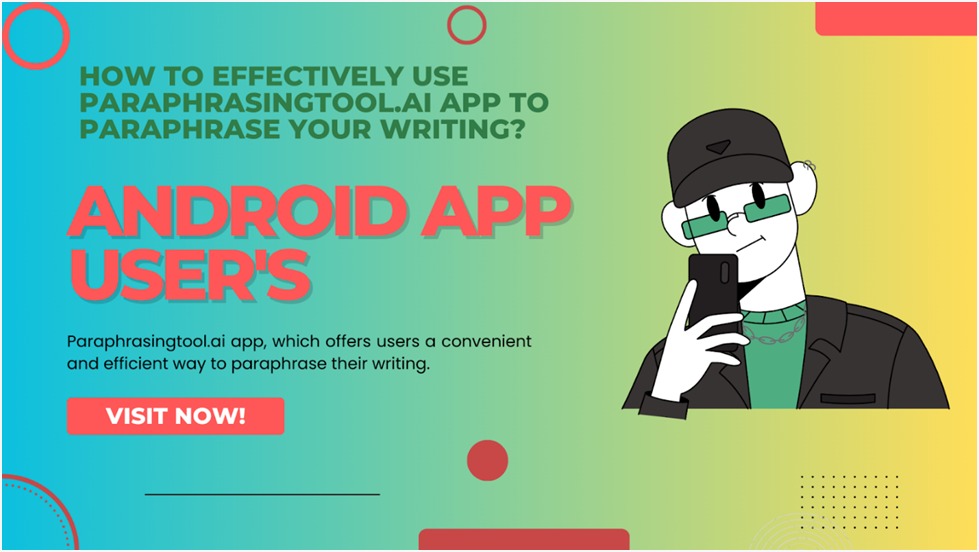In today’s fast-paced world, where original content creation is essential for both personal and professional growth, paraphrasing tools have become increasingly popular.
One such tool is the Paraphrasingtool.ai app, which offers users a convenient and efficient way to paraphrase their writing. The best part is that the app is free to install, and there is no need for any login or signup.
This user-friendly app is designed to help you create unique content, improve your writing style, and avoid plagiarism.
How to Effectively Paraphrase the Content?
- Install the app on your device, as it is free and does not require any login or signup.
- Choose the appropriate mode (Text Improver, Near Human, Plagiarism Remover, or Creative) based on your requirements.
- If your content is in a different language, select the desired language from the available options.
- Copy and paste your text into the app or upload a PDF or Word file directly.
- Click on the “Paraphrase” button to start the rephrasing process.
Features of the Paraphrasingtool.ai App
We have mentioned all the key features of this paraphrasing app below and these features are also present in the web tool of Paraphrasingtool.ai:
1. Four Modes for Paraphrasing
The Paraphrasingtool.ai app offers four distinct modes for paraphrasing your content:
- Text Improver: This mode enhances your original text by rephrasing it, making it more engaging and reader-friendly.
- Near Human: As the name suggests, this mode rephrases your content in a way that closely resembles human-written text, making it more natural and understandable.
- Plagiarism Remover: This feature eliminates any instances of plagiarism in your content by paraphrasing it, ensuring it is unique and original.
- Creative: This mode sparks your creativity by providing alternative ways to express your ideas, allowing you to experiment with different writing styles and approaches.
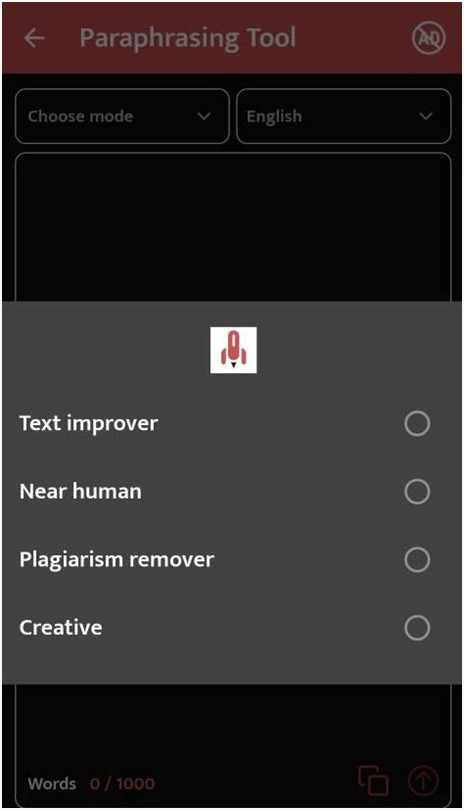
2. Support for 13 Different Languages
The Paraphrasingtool.ai app is not limited to English content; it supports 13 different languages, making it ideal for users across the globe.

This feature enables you to rephrase your content in various languages, catering to a wider audience and enhancing your global reach.
3. Rephrase 1000 Words at a Time
The app allows users to paraphrase up to 1000 words in a single query, ensuring that you can rephrase longer texts with ease. There is no restriction on the number of queries you can make, making it a convenient tool for extensive projects or ongoing work.
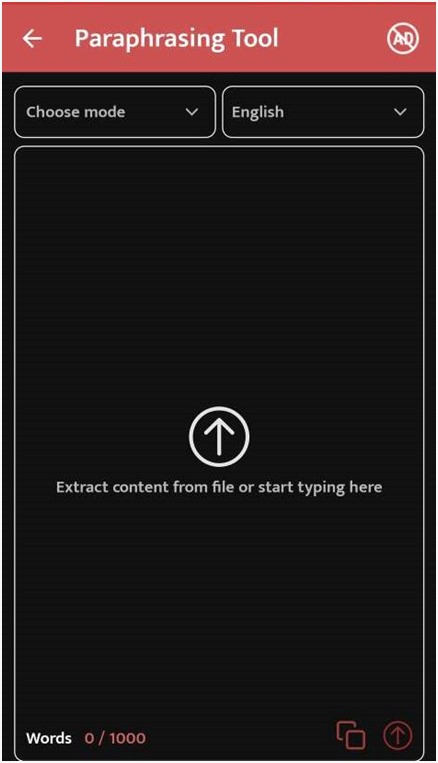
4. Upload PDF and Word Files Directly
To make the paraphrasing process even more seamless, the Paraphrasingtool.ai app enables users to upload PDF and Word files directly from their devices or scribe which helps to generate documents.
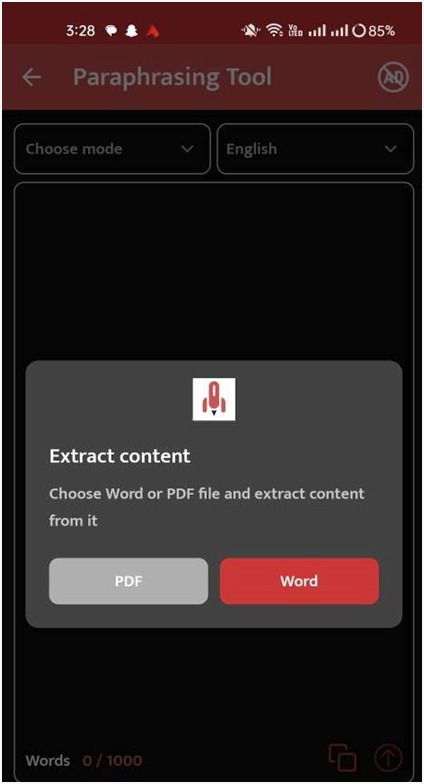
This feature eliminates the need to copy and paste text from your files, saving you time and ensuring that your formatting remains intact.
Download the app from this link: https://play.google.com/store/apps/details?id=com.paraphrasingtoolapp.paraphrasingtool
Conclusion
In conclusion, the Paraphrasingtool.ai app is a valuable tool for anyone looking to improve their writing, create original content, and avoid plagiarism.
With its user-friendly interface and powerful features, this app makes the paraphrasing process a breeze. So, go ahead and give it a try to enhance your writing and communication skills.